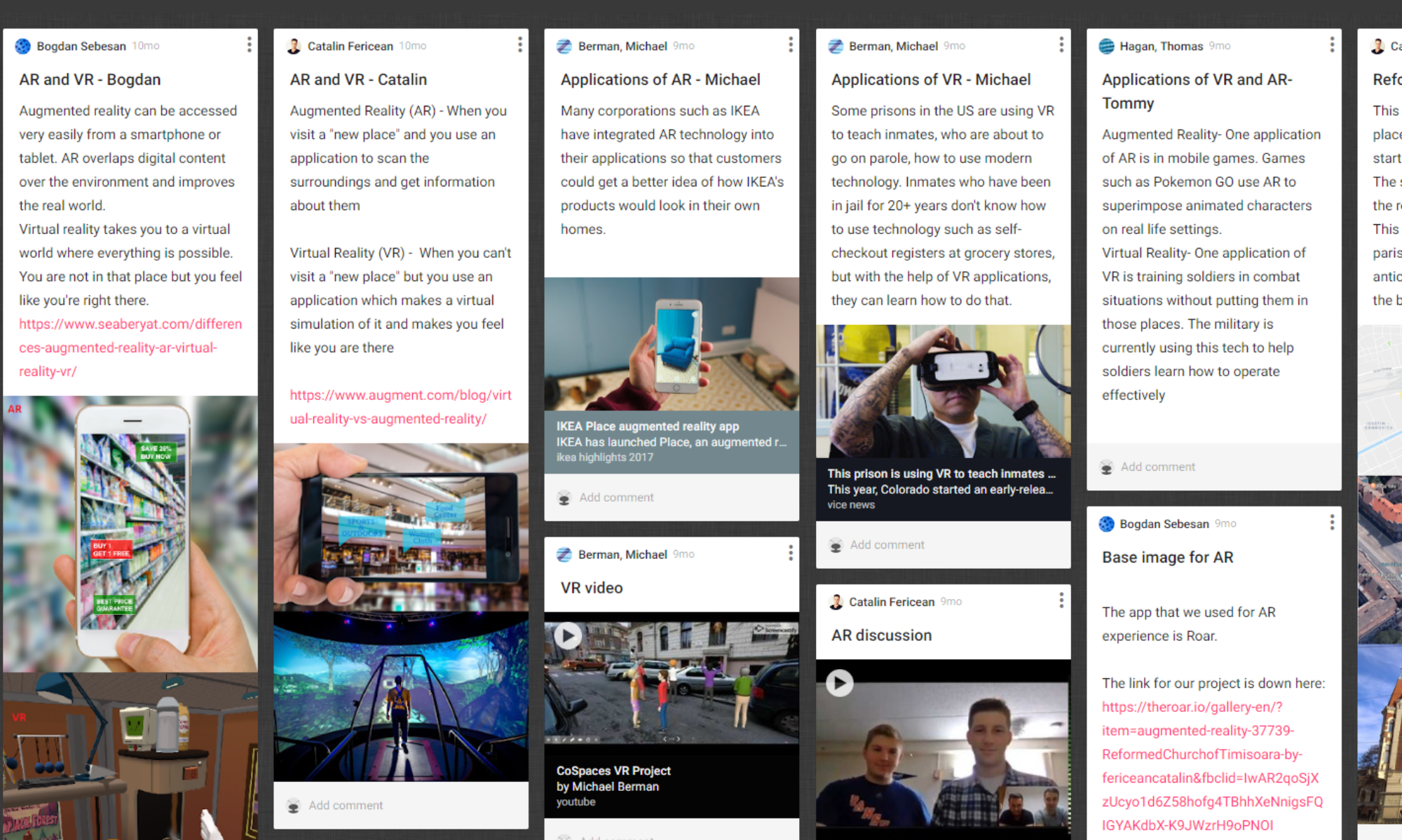TalkTech 2011
In this project two Bentley University students and two “Politehnica” University Timisoara (UPT) students will work together to create a presentation in which you analyze and discuss the potential of various start-up Internet companies.
You will manage your collaboration using VICADIS, an online Virtual Campus for Digital Students hosted at UPT in Romania. To be able to do this you will need to complete your “profile” area once you will be logged in ViCaDiS. You will receive your account information via email, and the collaborative area is here.
You will communicate with your partners using Google+, a new social networking platform from Google. Part of this project will be to see how you use features of Google+ in your work.
Final deadline for submission is: 12 December 2011.
You will be able to choose your start-up in the TalkTech2011 Choice of Start-up.
The Project:
You will create a presentation for innovative methods used in business.
For this you will evaluate that new tool, how it use social media, what tools are integrated, how they do the “work” for that subject/company.
Select one of these companies
You will need to investigate that company, according to the criteria below, and working with your partner and international partners, to provide a “review” as an online presentation that will answer these questions:
1. Overview: What is the product or service that the company provides? What do they claim to do differently or better than anyone else? (You might also use http://screencast-o-matic.com or http://screenr.com to create a short video tour of the Web site as you answer this question.)
2. Audience: Who is the target audience for this site? Can users of the site interact with each other?
3. Content Reuse – Does the site use content (maps, videos, rss feeds,etc) from external Web sites? If so, what content, and how is it used? Does the site allow its own content to be reused or shared on other sites?
4. Delivery – What advantage does a software-as-a-service solution over the Internet (vs. a software application installed on your computer) provide to this application?
5. Business Model – how do they make money now or propose to make money in the future? If they don’t, propose a business model that may enable them to make money, and describe why you think this is plausible. What are the benefits of using this product/tool?
6. Success – Do you think this company has a chance to succeed? Do they have any competitors that you know of? (If you don’t know of any off hand, search online before answering.) How would you improve their product/tool/site? Justify your answers.
Each person in your group should select one of the questions for which to create at most two slides to answer. Question 5 and 6 should be answered jointly (you should agree on the answer and it should represent the group analysis and ideas) and you will create other 4 slides for the last questions.
Deliverables (what you should deliver by the deadline):
• Presentation – Create a slide presentation, as follows:
- Slide 1 – Intro with names, photos, and universities of participants, the product/site name and web address
- Slides 2 -13 – Short answers to the above (at most 2 slides per question)
- Slide 14 – Credits and sources
If you wish, you can also use screencast-o-matic.com to create a short screen video tour of the Web site.
Slides should include attractive graphics or screen shots and no more than 20 words (3 or 4 bullets). You can give a more complete analysis when you speak your voice threads.
To encourage collaboration, use Google Presentations for your presentation!
• Voice Thread
- Upload your presentation to VoiceThread . Then each person should add at least six voice threads to the slide deck. You may add as many voice threads as you want, but they have to be on at least two different slides for each student. One should be on the slide you created to introduce it, and the other five should be in response to voice threads that your partners leave on other slides in the deck.
- You shouldn’t have more than one consecutive voice thread on a slide (this guarantees that what you are saying is in response to a previous voice thread, except if you’re the one starting off the conversation about the slide). In this way you will have an asynchronous conversation with your partners about each slide.
- VoiceThread provides many ways to comment – voice (microphone or phone for US students), video from your webcam, doodles, comments.) Youo should try out several ways to leave voice threads (including audio and video.)
- Each voice thread should be about 30 seconds long and add a substantive remark to explain, discuss, or describe some aspect of that slide.
- You may add any other forms of multimedia to your voice -thread:
When you’re done, include the original presentation and the voice thread in the blog on your ViCaDiS site.
Make use of the ViCaDiS blog for your group to keep track of your group’s progress share links to relevant articles on line, or your ideas about how and for what you are using the tools. These can be short -a sentence or two is fine. (Think “tweets.”) Each group member should post to the ViCaDis blog at least twice a week during the project.
Provide evidence of your collaboration. Use the blog to show evidence of your interactions with your international partners (Provide screen captures of your talk in hangouts on Google Plus or as you work with your software applications. Paste in your chat conversations.)
Evaluate of Google Plus – which features did you use? You should present this as entries in the common blog (for the entire course) about the Google Plus, comment to your colleagues entries, keep record of what you are doing in Google Plus.
We’ll also give you a survey at the end of the project.
Each group should deliver the presentation, voice thread of their work on one start-up and several entries in the blogs.
Milestones:
Week of Nov 14
Groups Assigned, First Communication made, Start up selected, Questions chosen (Post progress on the ViCaDis blog)
Week of Nov 21
Groups do individual research. Check in online. American students are away Wednesday to Sunday for Thanksgiving break.
Week of Nov 28
Begin creating PPT deck and convert to Voice Thread, Romanian students are away from Thursday to Sunday for National Day
Week of Dec 5
Add voice threads, post final links to ViCaDiS, submit by 11 December 2011